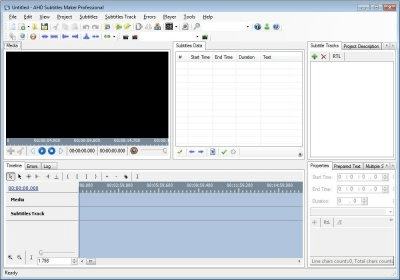
Working with subtitles is a task that usually requires patience and loads of time. Adding new subtitles, editing existing subtitle streams, synchronizing them with the movie they belong to, fixing time and length errors, etc., is a labor of love that can get to your nerves at times. That is why it is so important to have a reliable and extremely easy-to-use subtitle editor, such as AHD Subtitles Maker Professional.
After having tried a number of subtitle editors, AHD is the only one that has managed to remain on my desktop for longer than a few hours. Actually, it is there to stay. Firstly, it is an open source app, and hence free for you to use and enhance. Secondly, it comes in an intuitive and simple interface despite the wide range of features provided. And thirdly, the results can be exported to any of the most widely used subtitle file formats.
You can use AHD Subtitles Maker Professional to produce a new subtitle stream from scratch. Simply load the movie you want to add subtitles to and start adding new lines of text at the right times and with the right duration. You can use any font, size, color, and position and align your subtitles as you wish. If you happen to have your subs already typed in a text file, simply import them and synchronize them with the movie. The program can read nearly any text-based file, such as TXT, CSV, or XML, and of course any standard subtitle file format – such as SUB, SCR, ASS, or JSS – and a couple of karaoke lyrics files. However, before typing in all your text lines, I advise you to make use of one of the program’s assets – a search engine that will connect with OpenSubtitles.org and will look for and download existing subtitle files for that specific movie and in the language of your choice.
Regarding the languages, AHD Subtitles Maker Professional can also connect to Google Translate to perform a rough translation of your existing subtitles into any of the languages supported. This may save you a lot of time and trouble, though heavy post-editing and spell checking may be required for some languages.
The program comes with all the tools that you will ever need to edit, fix, correct, and synchronize subtitle streams in a way that is both intuitive and efficient. Besides, the entire application has been designed to work seamlessly with the mouse, making it suitable for all types of users.
Comments (1)